
Canva Create 2024: Does New Canva is more powerful?
Work has officially been redesigned. Now you can work more efficiently, more collaboratively, more easily and with more impact. Whether you deal with timelines or timesheets, billboards or billing, newsletters or new employees. Canva redesigned work to give you everything you need to achieve your professional or personal goals. So let’s not wait further and dive into the Canva create highlights.
How big is the Canva community
Since Canva launched its community created more than 25 billion designs and more than 185 million people are using Canva each month to achieve their personal and professional goals. That’s over 280 designs a second. Last year canva celebrated its 10th birthday.
Canva Create Theme
Cava created a theme this year that was “Work Redesigned”. That included 3 fundamental shifts, that reshaped new-age work.
- Growth with visual communication
- Proliferation of workplace tools
- The rapid rise of generative AI
Canva integrated all 3 fundamental shifts into his tool and one again made it simple and accessible to the whole world.
New Features in Canva Design Tool
In Canva Create, The home screen in Canva updated a little bit. Let’s start with the presentation! It has more than 25 billion designs. Of course, you can still drag and drop a template onto your canvas. Now you apply your brand to any of them just by a click and you fit your design to any of the layouts pulling it all together in just one click.

The home screen in Canva updated a little bit. Let’s start with the presentation! It has more than 25 billion designs. Of course, you can still drag and drop a template onto your canvas. Now you apply your brand to any of them just by a click and you fit your design to any of the layouts pulling it all together in just one click.

Canva also improved its toll bar now it is more like an Apple Island bar floating above your design. They added background remover right into that toolbar so now it’s easy as pie!

The home screen in Canva updated a little bit. Let’s start with the presentation! It has more than 25 billion designs. Of course, you can still drag and drop a template onto your canvas. Now you apply your brand to any of them just by a click and you fit your design to any of the layouts pulling it all together in just one click.

The whole editor is now infused with more AI. With Magic Write, you can now add a brand voice or your own.

Magic media is not just for images and videos, you can now create graphics too!

Canva also enhances the collaboration between teams. Giving Feedback become easy now. So now you add comments to a design and reply to other designer or team manager comments. Also, you can expand your design to the whiteboard and collaborate on it like Figma Jam.

Moving on to Canva docs, canvas doc has also had a glow-up, with one of the most suggested features “suggestion mode”.

You can add a colourful highlight block to your doc to spice it up.

For video creators, Canva added some new features, Now you can enhance your voice in right in the canvas by reducing noise. You can also get the best clips from your video to create highlights by using a new feature called Highlights.

Foy Business Function in Canva Create
Canva Create under the theme “Work Redesigned” discussed how can help user in the following fields.
Marketing
We often talk about Canva is used across digital forums, social media, and content,, and video but it can be leveraged across the entire marketing ecosystem. The whole marketing from slides, and print designs to even their tribute website of AFI Lifetime Achievement Awards is done by using Canva. Creating such big event a team require months of effort and planning so here Canva play a vital for creating the whole production plan and resourcing workflows. Canva Create prepared the photoshoot and other social media marketing content and slides they presented at the main event all in one tool, Canva.
Three feature are introduced by Canva to make marketers’ life more easier:
-
- Bulk Create: A feature with speeds up the marketer’s workflows and creates on-brand design at scale.
- Ad Tech Integration: Canva partnered with major ad platforms like Google, Amazon and Meta to help you make better ads, easier. With ATI you can design, optimize and prepare your creative for publication right from within Canva. Canva claims sooner you can publish your ads right from canva.
- Marketing Work Kit: A curated set of 30 best-in-class templates designed to support your everyday marketing tasks. Including campaign strategies like mapping user personas, content calendars and more these templates do all the heavy lifting for you.
Canva also introduces integrated apps like Asana, and monday.com for project management as well as bynder and SharePoint to access your digital assets lot more of app help you kickstart any marketing project.
HR
HR’s roles are now more complex and the team is more dispersed the importance of visual communication is changing how work looks, and how we get work done, HR communicates with a variety of audiences on a daily, even hourly basis. This constant communication doesn’t just have to engage but it also need to inspire and motivate.
- Centralized Knowledge base: It’s a place where employees can quickly access and find the important resources.
- Canva Course:You can create and watch existing courses and assign them to your teams.Including onboarding to upscale your employees skills, you can track ayour teams progress and keep everyone motivated to learn
- Accessbilty Tool: You make your design accessible right in the canva/
- HR Work kit:Its include new starter deks, job adverts, handbooks, policies and decision doc.
Sales
In Sales, many aspects of the job have evolved, but we’re still burdened with lots of time consuming tasks. Building strong connections and trust is so important.so creating completing contact and stand out in front of busy decision-makers. Canva helps enhance and accelerate the sales process.
- Data Autofill: You can create data-driven sales materials in an instant by using a CRM source like Salesforce with the corresponding fields in your design and data autofill instantly updates them.
- Recordings: You can narrate any presentation video or product demo, Its record your entire screen and voiceovers to your designs
- Sales Work Kit: Includes all the sale design you need for you need, from pitching and proposals all the way through to customer enablement and success. By connecting Canva to your most used apps
Creative
The role of creatives is so much more important nowadays than ever before, Every pixel they move has a ripple effect on company, their customers and the world.
- Affinity Collaboration: Canva collaborated with the famous design tool Addinity. It helps you to create and manage world-famous brands with pro design tools like Affinity. You can craft your design in affinity and scale it in the canva. Access Affinity Suite for Free.
- Logo Replace: Replace your logo in design with just one click.
- Creative Work Kit: you creative design templates for social media, web design, logo design and more
- Creative Apps: Canva Integrated design related apps like Lottie animation, colour pallet, affinity etc.
Conclusion
So Canva create brings up new features in presentations, docs and videos you easily apply your brand to your design Enhanced AI will help you to edit and create new possibilities and you can now enhance your voice with noise reduction in Canva. Canva also improve collaboration. In Canva create they discuss for domains, HR, Sales, Marketing and Creatives and make them improve a lot. They collaborated with Affinity for design scaling up the creative department, they collaborated with ad brands like Google, Amazon, Meta to publish ad creative directly from Canva. They created a bulk edit feature, A feature with speeds up the marketer’s workflows and creates on-brand design at scale. Data Autofill: You can create data-driven sales materials in an instant by using a CRM source like Salesforce with the corresponding fields in your design and data autofill instantly updates them.Centralized Knowledge Base: It’s a place where employees can quickly access and find important resources.
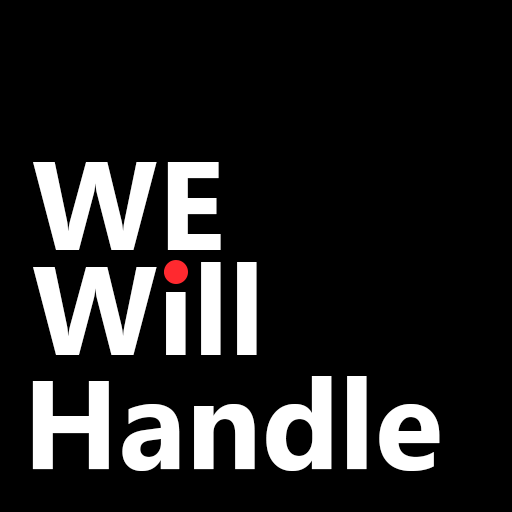



Maheen
Reading this article has given me a profound understanding of Canva, covering everything from its basics to advanced features, and I feel confident in my ability to harness its full potential!