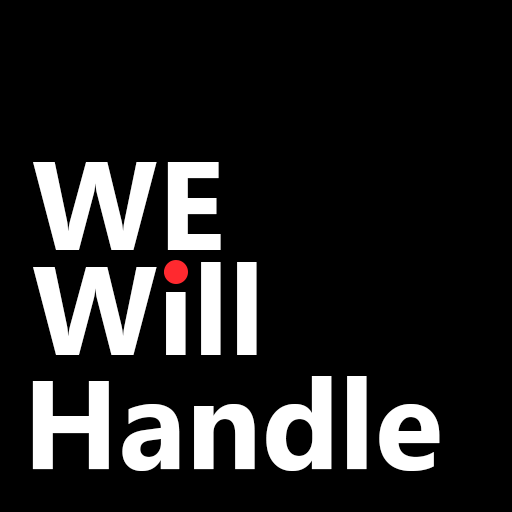Get Affinity free | Adobe Vs Affinity | Who is Number 1?
Affinity Designer is an incredibly new and effective design program from the guys at Serif. This program has been going from strength to strength it’s won Apple Design Awards. We are seeing many designers drop their old software in favour of moving completely to the new software that Affinity is bringing to the table. You can also Get Affinity free.
Affinity Vs Adobe
Both Affinity and Adobe Cloud are popular software suites for creative professionals and enthusiasts. And they offer really powerful tools for image manipulation, graphic design and page layout. We are going be focusing on Affinity Designer compared to Adobe Illustrator, Adobe Photoshop compared to Affinity Photo and Adobe Indesign compared to Affinity Publisher. Adobe offers a ton of different software packages, but if you find yourself mostly using Photoshop, Illustrator and Indesign then you are in the right place. You can also Get Affinity free.

Pricing:
Pricing is the biggest difference between the two with Adobe opting for a subscription-only pricing model, Affinity pricing is fairly straightforward as of August 2023, and the applications are available individually for 69.99 $ for each Windows and Macbook.
It is $ 18.49 for the iPad version but for now, in June 2024 Affinity is providing 50% off on all its products we are not sure how long this offer will be there but grab it as soon as possible also Affinity V2 Universal Licence is 50% off now you can get access to complete affinity suite for $82.99 on all three platforms Windows, macOS and iPad. You can also Get Affinity free.
On the other hand, there is Adobe which offers you heavy monthly subscriptions starting from $89.99/mon if you pay monthly, $59.99/month annually and if you pay annually you have to pay $659.88/year so complicated and expensive. Affinity makes a lot of sense for freelancers and really any designer who is just looking to save some money especially.
Since you get the software after a one-time payment and use it for the long term as much as you want it’s a fair deal. And you get to choose whether you want to upgrade when the new version is released.

Photoshop vs Affinity Photo
Both Photoshop and Affinity Photos are used to edit raster images. Photoshop, of course, needs no introduction it’s been around for decades. You are probably familiar with it already. Over the last few years though adobe has been adding a lot of AI tools to Photoshop things like content-aware fill and continent-aware scale. Recently has also added AI-assisted image resizing which is really, really handy. We have also gotten a preview of AI-assistance of the additional AI tools that coming and you can expect to get lots more AI assistance in Photoshop.
Affinity photo on the other hand is newer and more performance. It offers a much more streamlined interface and even though it doesn’t have all of the AI assistant tools that Photoshop does, common tasks like masking are exceptionally dast in affinity photo. Photo is also exceptionally well integrated into the Affinity Suite. We will get to that a little bit more when we talk about Indesign and publisher.
But you can coin on photo to be pretty compatible since it will open not only its affinity files but also Adobe Photoshop PST files as well. Even is somebody else is working with Photoshop you can still do a lot of the same things on that Adobe PST and then send it back. If you are intrested in affinity? Get Affinity Free
Illustrator vs Affinity Designer
Illustrator and Affinity Designer are for graphic designers out there, anybody working with vectors the illustrator has been around for really really long time. Illustrator has a number of really powerful tools like image trace, which lets you bring in Rasterfraphics and turn them into vectors, a blending tool.
It recently added 3D tools so you can work with 3D shapes and lighting in Illustrator itself. It also has a powerful symbol management system so you can spray multiple instances of the same asset and then go and control the size rotation and position with different simple sprayer tools
Affinity designer takes a much different approach to working with vectors. It’s a much more streamlined interface and a lot faster to get things done. Things like clipping and masking and working with compound shapes are all just handled through the layers panel, rather than having multiple other separate panels. Designer has a large library of vector shapes so things like the moon, gear and teardrops are just a click away to create.
Affinity Designer also provides a much better approach to raster images so you can mix and match the raster image with the vector using blending modes.
Access to roasted images in affinity designing makes it easier for designers to draw and paint as well. Affinity Designer has a symbol system but its approach is quite different than we see in Illustrator, you are not going to have a sprayer tool to use symbols and manage them but you use symbols assets multiple times it will act like a master instance and if you change it the rest of the copy propagate those changes. If you are intrested in affinity? get Affinity Free
Indesign vs Affinity Publisher
Indesign and Publisher are desktop publishing applications and they are used to cater large number of assets and complex designs where you have several pages. You have to manage your textile and layouts without having to do it individually for every single page.
Indesign has parent pages you can make changes through the parent page and it will propagate through it in the rest of the design. It works very well with other Adobe applications and Creative Cloud play a humongous role as you can assets from other projects using its library. Indesign with Photoshop is a little bit clunky than you would expect.
The publisher is also fairly new it’s been a few years since Affinity released the publisher. But it’s an exceptionally powerful performer. And it’s probably the closest in terms of feature parity when you compare it to Adobe analogue indesign. It has mastered, it also has really powerful text styles, data merge capabilities and a lot of tools for managing tons and tons of assets all together.
The only thing that is really lacking compared to InDesign is its ability to use cloud features like Adobe Creative Cloud libraries. There is one thing though, that makes the publisher stand out as a clear choice that you might want to get even if you do have the Creative Cloud subscription and that is integration with a designer in the photo.
Because it includes designer and photo as personas. Publisher handles all of the file linking and all of that stuff, all you have to do is just bring in your files and then switch to the photo interface or the designer interface to work with rasters or vectors. If you are intrested in affinity? get Affinity Free
Conclusion
So what do you choose between Adobe and Affinity? For Graphic Designers, illustrators and anybody else in communication arts, Affinity is probably a great choice because you can hold onto the application forever and you can use it to access work created in Adobe applications.
Motion Designers will stick to Adobe as there is no other better app as compared to Adobe aftereffects and Premier Pro as the rest of the things you get in Adobe Suite, do make a lot of sense.
For Photographers, the choice is a little bit more straightforward since Lightroom is available in Adobe, You are probably going to want Lightroom anyway. If you are looking to try to save money and put that extra funding into lenses and better camera and stuff it might make more sense to go ahead and go ahead and go with affinity.
At the end of the day, it obviously comes down to your particular needs and your pipeline, your client’s pipeline and the companies that you happen to work with what they are going to be using. It can be helpful to go ahead and have the affinity suite on hand even if you are subscribed to Adobe Creative just because it enables you to keep access to your work.
Creative Cloud is great for larger teams but it might be less useful for individuals and freelancers who are working on their own.
If you want unlimted design services you can hire We Will Handle as we are offering 50% off .
Bonus - Get Affinity free
Bonus: Get Affinity Free now . By clicking on get affinity free link you will able to use it free.