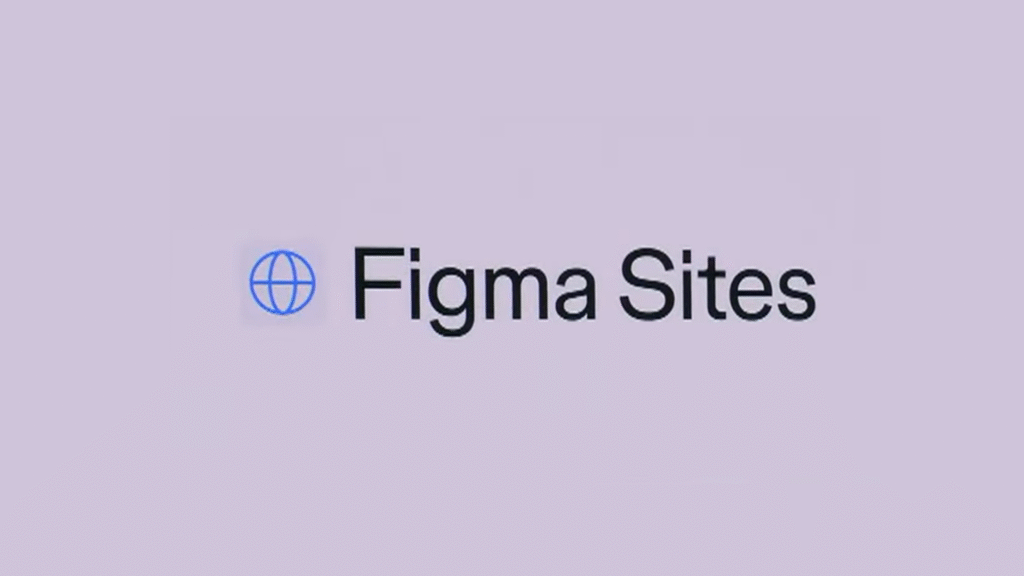
From Design to Live: Meet Figma Sites, the Fastest Way to Launch a Website
In a game-changing move, Figma has introduced “Figma Sites” — a groundbreaking new feature that allows designers to transform their designs into fully functional websites with zero code. Known as one of the most trusted and widely used design tools for UI/UX professionals, Figma has now bridged the gap between static design and live web publishing. With Figma Sites, you can take your visuals from concept to launch without needing a developer, exporting files, or switching between multiple platforms. Whether you’re creating a personal portfolio, a sleek landing page for a startup, or a quick showcase site for a client, Figma Sites enables you to publish directly from your design — quickly, effortlessly, and beautifully.
What is Figma Sites?
Figma Sites is Figma’s answer to the no-code movement. It’s a built-in website builder that transforms static designs into real, interactive websites that you can publish instantly. This means that any frame you create inside Figma can become a live web page, complete with scroll behavior, clickable buttons, internal navigation, and a responsive layout. You don’t need to export code, use a third-party builder, or ask a developer for help. Everything happens inside the Figma environment.
If you’ve used tools like Webflow or Framer, you’ll understand the concept. But Figma Sites goes a step further by eliminating the need to move your design into another tool. Instead of designing in Figma and then recreating the same design elsewhere, you design once — and publish directly.
How Does It Work?
Figma Sites is as simple as designing a presentation. Here’s a breakdown of how it works:
-
Design Your Page in Figma Start by creating your layout using familiar tools in Figma. You can use frames, components, text, auto layout, and even responsive resizing. Each section of your page — like hero banners, buttons, footers, and image galleries — can be built using components you’re already familiar with.
-
Add Interactions and Navigation You can use Figma’s built-in prototyping tools to add interactivity. For example, link buttons to specific frames (pages), define scroll behavior, and create hover states. Navigation menus, buttons, and internal linking are all simple to set up.
-
Preview and Test Before you publish, you can test your interactions using Figma’s prototype mode. This allows you to experience the user flow and make final tweaks.
-
Publish as a Live Site Once satisfied, click the “Publish” button. Figma instantly converts your design into a hosted, shareable website. You’ll get a default Figma URL, or you can connect your own custom domain.
-
Go Live with a Custom Domain If you want to publish under your own brand, Figma Sites allows you to link a custom domain. This way, your website can live at a branded URL like “myname.com” instead of a Figma subdomain.
Who is Figma Sites For?
Figma Sites is built for anyone who wants to publish web content without dealing with code. Here’s who benefits the most:
-
Designers: Whether you’re a beginner or a pro, Figma Sites lets you go from mockup to live website without needing a developer.
-
Freelancers & Agencies: Perfect for building MVPs, quick concept sites, or client prototypes. You can rapidly iterate and show progress in real-time.
-
Startups: Testing a landing page or need a fast launch? Figma Sites gets you online in a fraction of the time traditional development would take.
-
Content Creators & Portfolios: Easily publish personal portfolios, writing samples, art showcases, or brand sites — no coding needed.
-
Students & Educators: Great for class projects, educational resources, or digital resumes.
Pros of Using Figma Sites
-
No-Code Simplicity: If you know how to use Figma, you already know how to build a website.
-
Design Accuracy: What you design is what gets published — no weird layout shifts or lost styling during handoff.
-
Speed: Go live in minutes, not weeks. No need to wait on developers or third-party tools.
-
Built-In Hosting: Your site is hosted automatically. No need to set up servers or deal with FTP.
-
Branded URLs: Connect your custom domain to keep everything on-brand.
-
Responsive Ready: Use Figma’s auto layout and constraints to make your site look great on all screen sizes.
-
Great for MVPs and One-Pagers: Ideal for quick launches and validating ideas.
Limitations to Consider
As powerful as Figma Sites is, it’s still in early development and not meant to replace a full CMS or complex web app. Here are a few things to keep in mind:
-
No Dynamic Content: You can’t yet pull in live data or create content feeds (like blogs or product listings).
-
Limited Customization: While the design-to-live process is smooth, you won’t have access to custom HTML, CSS, or JavaScript for more advanced customizations.
-
No User Authentication: Figma Sites does not support logins, user accounts, or gated content.
-
Basic SEO and Analytics: There’s currently limited support for SEO meta tags and tracking scripts like Google Analytics.
-
Not E-Commerce Ready: You can’t sell products or accept payments directly (for now).
That said, Figma Sites is evolving fast — and for what it offers now, it’s an incredibly powerful tool.
Use Cases and Examples
To better understand the power of Figma Sites, here are a few ways people are already using it:
-
Designer Portfolios: Clean, beautiful, responsive portfolios that showcase your work with zero dev time.
-
Startup Landing Pages: Launch with a compelling page that communicates your value proposition — no delay.
-
Client Prototypes: Share interactive mockups that feel real, helping clients visualize their final product.
-
Link in Bio Sites: Creators and influencers can publish compact personal sites as alternatives to Linktree.
-
Digital Resumes: Job seekers can stand out with a custom site designed exactly how they want it.
Final Thoughts
Figma Sites represents a significant leap forward for designers and no-code creators. By closing the gap between design and deployment, Figma empowers more people to bring their ideas to life — without friction, technical overhead, or compromise.
While it won’t replace a full CMS, eCommerce platform, or custom development just yet, it’s an ideal solution for:
-
Personal websites
-
MVPs and landing pages
-
Concept testing
-
Portfolio publishing
-
Static brand sites
If you’re a designer looking to get your work online quickly, or a startup that needs a no-fuss launchpad, Figma Sites might just be your new favorite tool. It’s easy, fast, and exactly what today’s fast-moving digital world needs. we at we will handle surely going to love it
